Top Resource Authors 1.0.1
Compatible XF Versions: 1.3, 1.4, 1.5
Additional Requirements: XenForo Resource Add-on
This will display users who most active authors with most resource count on forum list sidebar. There you can set the number of your resource starters that you would like to show in the sidebar.
Installation:
Download Top Resource Authors.zip and unzip it
Upload the Eagle directory to your server, the correct location is library/Eagle
From your Admin Control Panel, go to the Install Add-on page
Upload the addon-TopResourceAuthors.xml file
Click the Install Add-on button
If you're using Widget Framework:
Admin -> Appearance -> Widget Framework -> Add Widget
Renderer: [Advanced] Template (without wrapper)
Template: top_resource_authors
Title: Top Resource Authors
Position: forum_list
Go to Template Modifications in Admin CP and disable Top Resource Authors template modification.
Done.
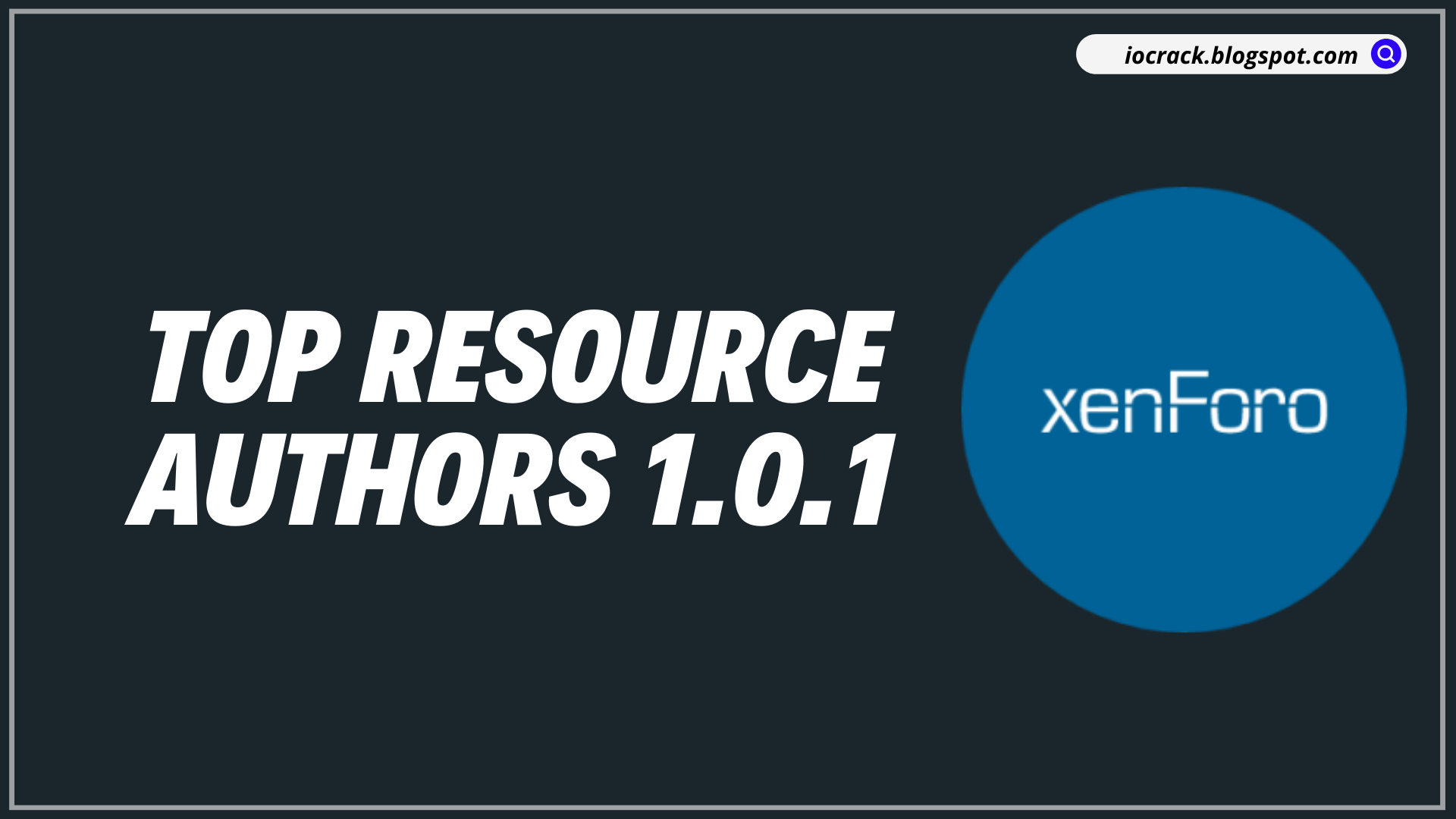

Nessun commento :
Posta un commento