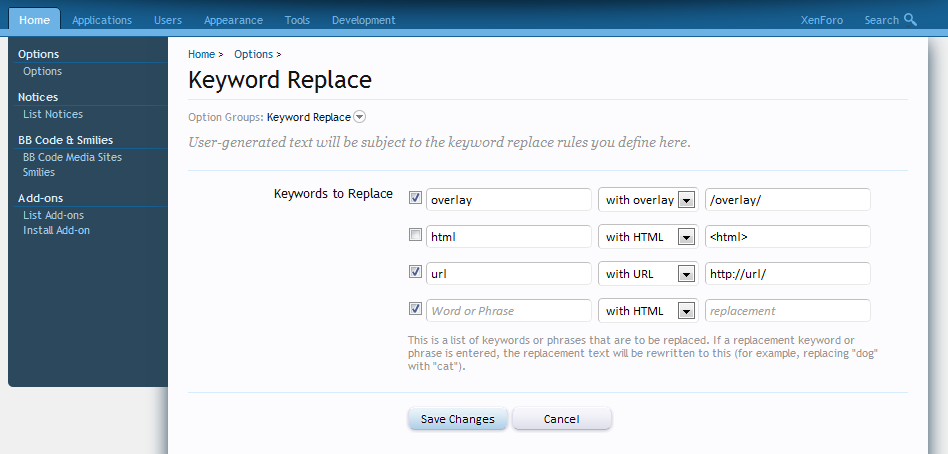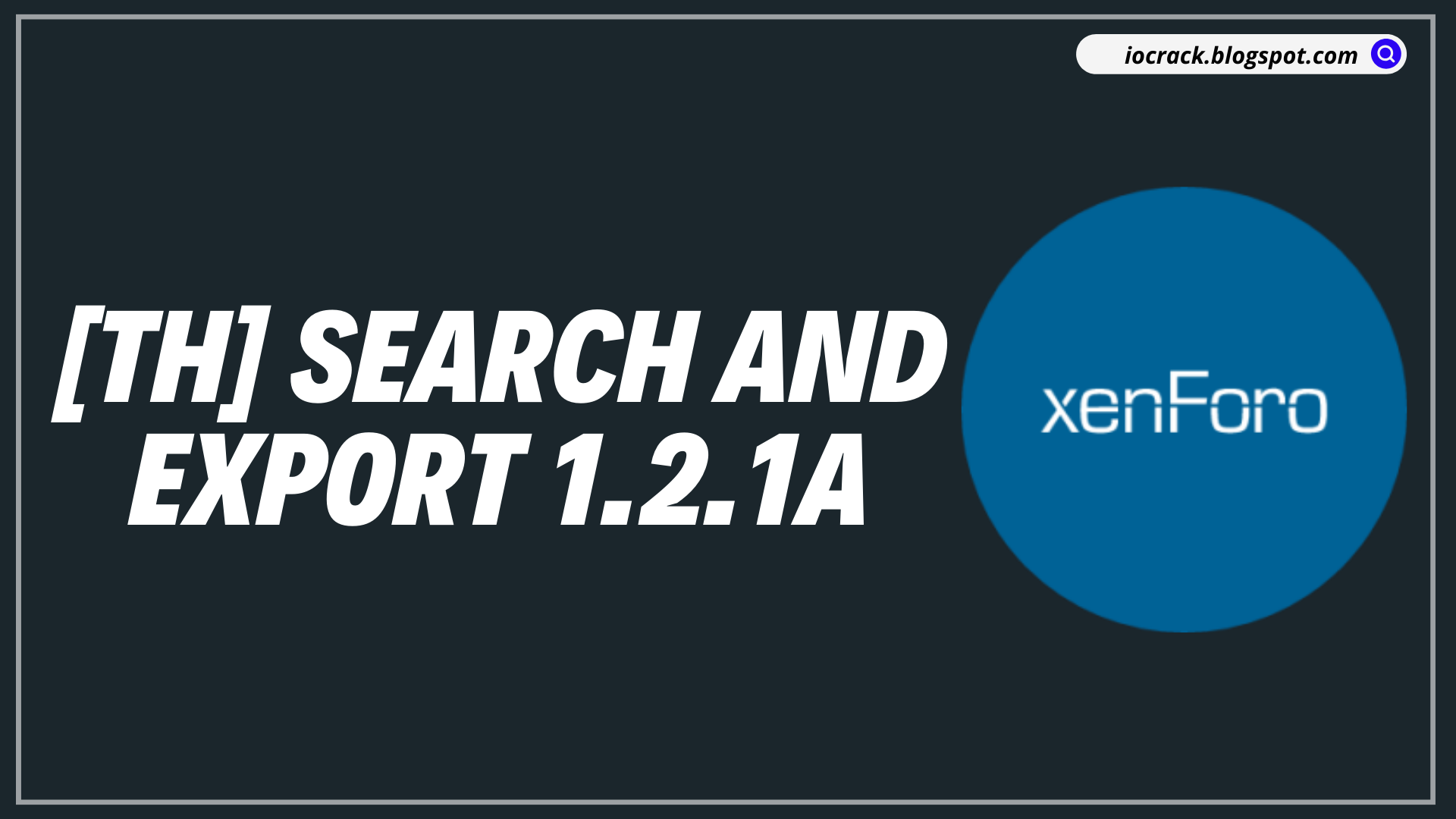This add-on includes a number of useful style properties, including the very popular Last Post Avatar style property which adds the avatar of the last post author to the thread's information in the thread list and forum list (also available as a standalone add-on
here
).
This add-on can be used on top of almost style or can be used as the basis for creating your own style from the default XenForo style.
Style properties included in this add-on include:
General:
CSS templates - additional XenForo CSS templates to include on every page;
Javascript files - additional JavaScript files to include on every page;
Favicon path - easily add an icon for your site.
Header:
Fixed header - make the header bar float when the page is scrolled;
Fixed login bar- make the login bar float when the page is scrolled;
Fixed moderator bar- make the moderator bar float when the page is scrolled.
Breadcrumbs:
Disable top breadcrumb;
Disable bottom breadcrumb.
Forum/Node List:
Show last post avatars (see above);
Show title on forum list - if disabled, hides the title on the forum list page;
Style properties for Last Post Avatar.
Discussion List:
Show last post avatars (see above);
Style properties for Last Post Avatar.
The add-on also adds a number of tweaks to make it easier to create and manage styling of add-ons and style, including the ability to:
filter the templates, phrases, style properties and template modifications lists by add-on, which is then stored as a cookie (similar to selecting a style when browsing templates);
pre-fill the add-on field when you create a new template, phrase, style property and template modification;
the replace text field now behaves more like the template edit text field when creating/editing template modifications;
adds links to the 'Controls' menu in the add-on list to view templates, phrases, style properties and template modifications for a specified add-on.
The filter functionality of this add-on also uses the same cookie as
Install and Upgrade by Waindigo
and
Code Event Listeners by Waindigo, automatically selecting the same add-on in both lists for quicker navigation when developing an add-on. Options are available to partially disable this feature.
If you have Last Post Avatar by Waindigo, Appearance by Waindigo or Template Modifications by Waindigo add-on installed, installing this add-on will automatically uninstall that add-on. Upgrading that add-on will not work as the add-on ID has changed.









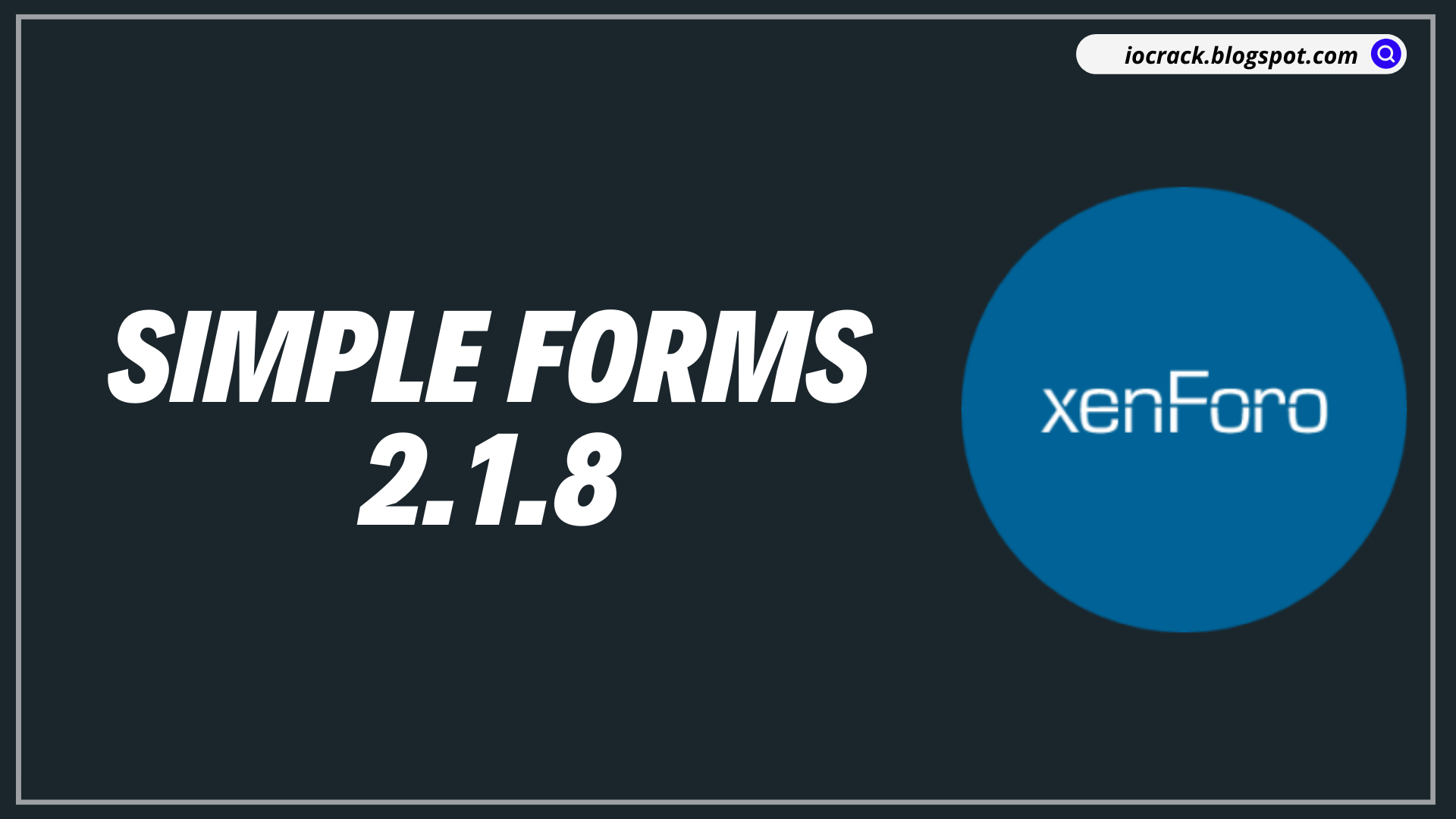





%201.1.0.png)