Build The Best Free Instagram Automation Bot of 2019 in 15 Minutes
No coding experience necessary. This guide shows you how to automate instagram likes, follows, and comments across 25 accounts for free. You can use this for easy guerrilla marketing, growing your small business from cold start on auto-pilot, or for spreading any other message. I’ve combined all the best bots you can build here to grow up to 50–200 followers per day. It only takes about 15 minutes to copy these commands into google cloud servers and run the bot.
No coding experience necessary. This guide shows you how to automate instagram likes, follows, and comments across 25 accounts for free. You can use this for easy guerrilla marketing, growing your small business from cold start on auto-pilot, or for spreading any other message. I’ve combined all the best bots you can build here to grow up to 50–200 followers per day. It only takes about 15 minutes to copy these commands into google cloud servers and run the bot.
If you’d prefer to just buy a bot that works, I now personally use the Instoo Google Chrome Extension. It works in your browser, so it looks like just a regular browser user to Instagram. It’s impossible to detect and grows my account by 50+ followers/day.
Step-by-Step instructions:
1. Setup Google Cloud Account
Head on over to Google Cloud, and sign up for a trial account. You get $300 free for a year for every new account. You can delete the account anytime to avoid being charged after a year. Click on the menu, and navigate to Compute Engine and VM instances
This is what’s called a Linux shell in a server, but don’t worry it’s not hard to use. This is just like your Windows or Mac PC at home, but more functional for coding in the cloud(you can even make look like Windows if you wanted to).
4. Install Instabot
First, install the bot by typing this into the Linux shell window, or pasting it in(CTRL+V)(wget plus that URL is all one line):
sudo apt-get install python3-pip
sudo python3 -m pip install instabot-py
wget https://raw.githubusercontent.com/rohanarun/instabot.py/master/example.py
Press enter after you paste in the last line.
5. Get A Proxy
Get specialized Instagram proxies from instproxies.com. Copy the proxies for the next step.
6. Run the bot!
Finally, run the bot using the command below, but replace USERNAME , PASSWORD, and PROXY with your real Instagram username, password, and the proxy you got in the last step. Don’t include the “http://” in the proxy address, but do include the username and password.
python3 example.py USERNAME PASSWORD PROXY
The bot will start automating. Once you confirm it logs in and works, close it so you can edit the settings.
7. Edit Settings
Next edit example.py by pasting in the line below:
sudo nano example.py
This will open the example.py file for editing in the terminal(keyboard only, no mouse). Don’t change the username, password, or proxy parameters. Keep the comas, quotations, and other punctuation where it is, and just edit the setting like they’re originally formatted. Avoid changing the frequency of things, as these are determined empirically to avoid instagram bans.
Links: Avoid identical links in your bio across multiple accounts. It gets flagged as spam. If you must link to the same site, use different domains that re-direct. If you must use the same link, use different domains that re-direct.
Settings: Slow bots are less likely to get banned. Keep things to under 400/day. Don’t auto-comment. This is less effective than likes. Liking content makes it hard to detect bots, since anyone could like at any time, and people end up following you back or checking out your profile. After you’ve grown your account for a few months to look like a regular Instagram, it becomes impossible to detect. This is also true for “grandfathered” accounts that are old. You can also buy PVA(phone verified) aged accounts online, but I can’t recommend any since they’re all sketchy.
No coding experience necessary. This guide shows you how to automate instagram likes, follows, and comments across 25 accounts for free. You can use this for easy guerrilla marketing, growing your small business from cold start on auto-pilot, or for spreading any other message. I’ve combined all the best bots you can build here to grow up to 50–200 followers per day. It only takes about 15 minutes to copy these commands into google cloud servers and run the bot.
If you’d prefer to just buy a bot that works, I now personally use the Instoo Google Chrome Extension. It works in your browser, so it looks like just a regular browser user to Instagram. It’s impossible to detect and grows my account by 50+ followers/day.
Step-by-Step instructions:
1. Setup Google Cloud Account
Head on over to Google Cloud, and sign up for a trial account. You get $300 free for a year for every new account. You can delete the account anytime to avoid being charged after a year. Click on the menu, and navigate to Compute Engine and VM instances
2. Create Cloud Instance
Click “Create Instance,” which is a server in the cloud, and fill out the details like in the image below.
Micro instance, .6gb memory, and Ubuntu 18.04 LTS are the important settings. This will deduct $5 from your trial every month.
3. Connect To Instance
Once the instance status is green in the dashboard, click “ssh”.
This will open a new window like below that connects to the server:
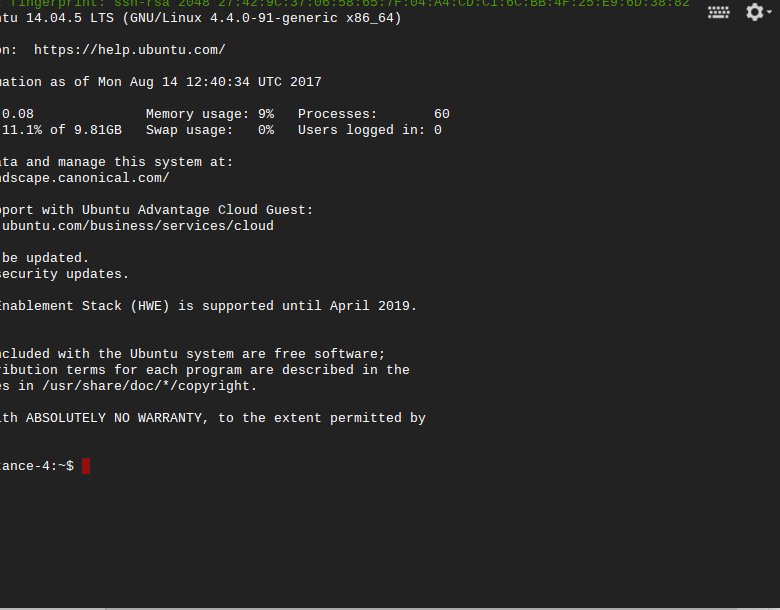 |
| Use ssh to connect to the server |
4. Install Instabot
First, install the bot by typing this into the Linux shell window, or pasting it in(CTRL+V)(wget plus that URL is all one line):
sudo apt-get install python3-pip
sudo python3 -m pip install instabot-py
wget https://raw.githubusercontent.com/rohanarun/instabot.py/master/example.py
Press enter after you paste in the last line.
5. Get A Proxy
Get specialized Instagram proxies from instproxies.com. Copy the proxies for the next step.
6. Run the bot!
Finally, run the bot using the command below, but replace USERNAME , PASSWORD, and PROXY with your real Instagram username, password, and the proxy you got in the last step. Don’t include the “http://” in the proxy address, but do include the username and password.
python3 example.py USERNAME PASSWORD PROXY
The bot will start automating. Once you confirm it logs in and works, close it so you can edit the settings.
7. Edit Settings
Next edit example.py by pasting in the line below:
sudo nano example.py
This will open the example.py file for editing in the terminal(keyboard only, no mouse). Don’t change the username, password, or proxy parameters. Keep the comas, quotations, and other punctuation where it is, and just edit the setting like they’re originally formatted. Avoid changing the frequency of things, as these are determined empirically to avoid instagram bans.
 |
| Edit the Instabot.py settings like login details |
When you’re done, hold “ctrl + x” to exit, and hit “y” to accept changes, then “y” again to save changes under the same file name. You can see what’s going on with saving/exiting at the bottom of the screen in the nano text editor. After you’re done, re-run the bot using this command again:
python3 example.py USERNAME PASSWORD PROXY
Best Practices
You just built an Instagram bot in a cloud server using open source software!
You can stop here, or go further with some tricks. Instagram bans these bots if use the same IP for many bots, or do too much at once. You can grow a bot farm to thousands using proxies…. After a year, or when you’re done, simply stop and delete the instances in the Google cloud console.
Use these tricks to get the most of it:
Age: Older/larger accounts can increase their automation speed to 1000+/day. Accounts under 21 days old without phone verification have a low bar to get detected. Accounts over 2–6 months old almost never get caught unless they blatantly violate the TOS.
Links: Avoid identical links in your bio across multiple accounts. It gets flagged as spam. If you must link to the same site, use different domains that re-direct. If you must use the same link, use different domains that re-direct.
Proxies: Instagram proxies make your bot look like regular Instagram users, rather than a google cloud server IP address, by routing your traffic through servers around the world. Don’t run more than 2 bots per proxy(because Instagram detects them all at once). You can grow bot farms to the thousands using proxies for on google cloud. Instproxies has the cheapest Instagram proxies I can find, and their customer support is great.
Bot Farms: Each bot can send hundreds of people per day back to your business. If you use many bots, you multiply that traffic across different target audiences. This effect compounds over time as users follow and like your photos, and spreads even farther.
Accounts: New accounts are less likely to get banned. You can buy accounts online that are phone-verified for botting called PVA accounts. You can use this script to create many accounts: https://github.com/FeezyHendrix/Insta-mass-account-creator Note, you will have to phone verify each of these accounts within the first day.
Settings: Slow bots are less likely to get banned. Keep things to under 400/day. Don’t auto-comment. This is less effective than likes. Liking content makes it hard to detect bots, since anyone could like at any time, and people end up following you back or checking out your profile. After you’ve grown your account for a few months to look like a regular Instagram, it becomes impossible to detect. This is also true for “grandfathered” accounts that are old. You can also buy PVA(phone verified) aged accounts online, but I can’t recommend any since they’re all sketchy.
Mentions: Create “satellite” accounts to avoid Instagram bans, and create a network in various side-niches that forward traffic to your main account through mentions “@main_account_to_mention”. You can grow a bot network of thousands of accounts that each grow in different crowds and feed traffic to your main account, all for nearly free on auto-pilot.
 |
| Influencers can sell posts for more depending on their follower count and niche |
A/B Testing Your Bot: You can optimize your bot for optimal growth by A/B testing different hashtags, comments, user targets, and content. Setup a test by changing one thing in your bot per week, and measure the engagement on Instagram. Avoid changing multiple things, which is called multivariate testing, because it only works well if you have a lot of traffic like facebook or google. If you improve engagement, keep the change. If you don’t, go back and try another change. Over many iterations of these micro-improvements, you can optimize your bots and Instagram accounts to grow thousands of followers per week. Through A/B testing you can grow your revenue even faster over time.
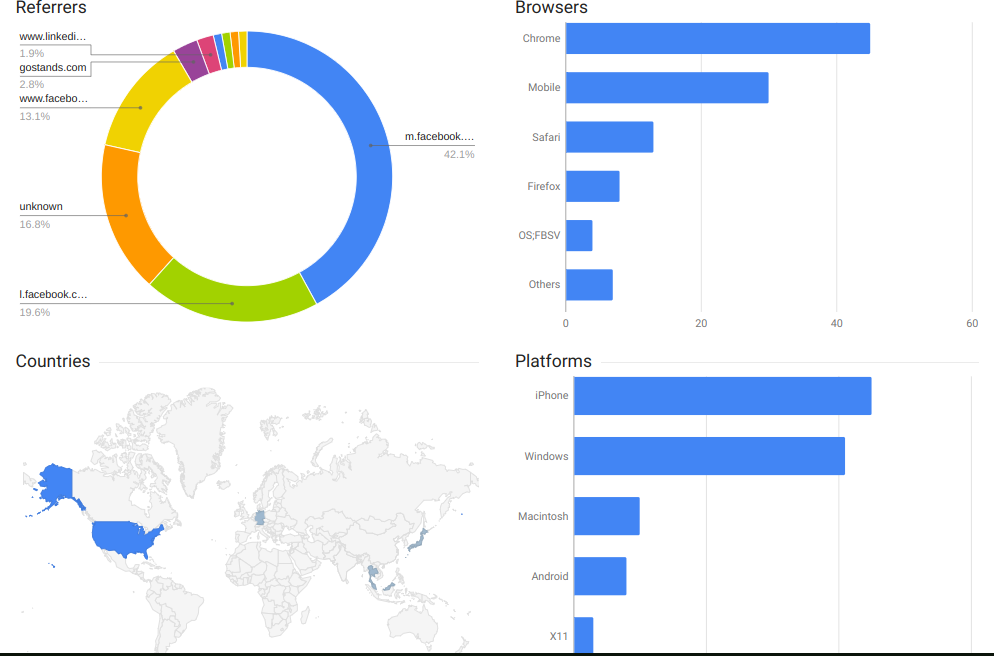 |
| Google short link analytics |
Analytics: The best way to improve engagement, and in turn revenue, is to make your content more relevant to your users. How do you do that? The basic and most important way is to regularly post unique and related media, and avoid anything that doesn’t align with your brand. If you sell hats, don’t advertise for cars. The next best trick is to learn who your users are and make content that engages them. Posting more relevant media is guaranteed to get more engagement over time, and get shared more, which is the key to viral growth. You can also use google analytics on your business website to figure out who your customers are, so you can start posting content relevant to them.
How you use this is up to you. You can populate the accounts with photos before you start botting to spread a message or grow followers for a brand. You can also grow “satellite” Instagrams that mention your main ones to feed traffic and followers to it, and the satellites can be in varied specific niches to test your ad targeting. Here’s a guide on how to automate effective bots.
Follow me on Medium for more neat tutorials. Good luck, and feel free to ask questions! I always respond.

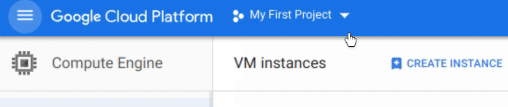
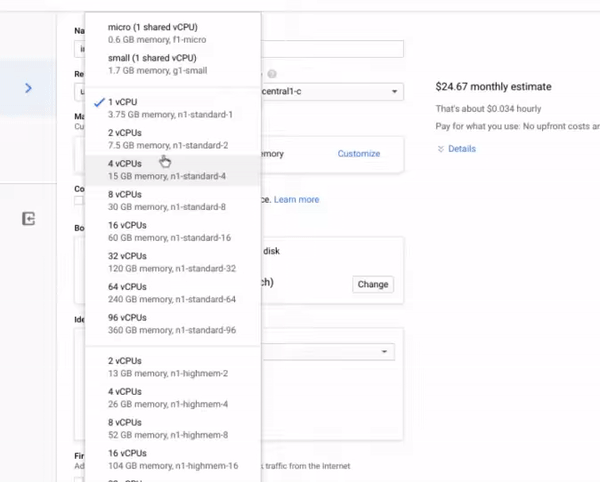
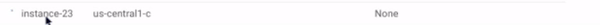



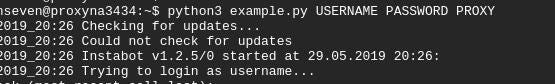
Nessun commento :
Posta un commento